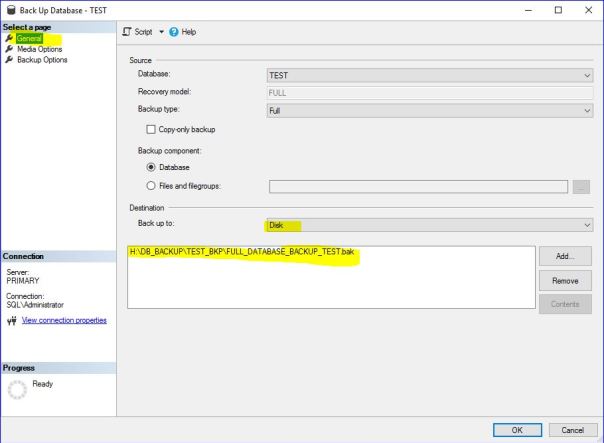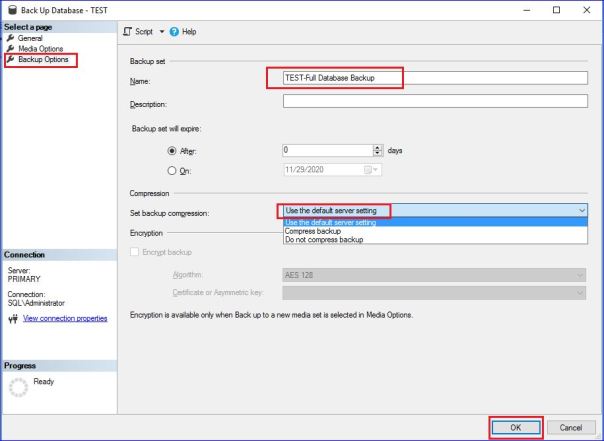MS SQL SERVER – Restore & Recover Database
Table of Contents
___________________________________________________________________________________________________
0. Verify Recovery Model
1. Take Full Database Backup
2. Create Table DBA and Insert some data
3. Take T-LOG Backup
4. Insert into table DBA
5. Take T-LOG Backup
6. Insert into table DBA
7. Take T-LOG Backup
8. Insert into table DBA
9. Take Differential Database Backup
10. Insert into table DBA
11. Capture Table DBA total rows — 10 Rows
12. Take T-Log Backup
13. List Backup
14. Validate Backup – RESTORE VERIFYONLY
15. Check contents of backup – RESTORE HEADERONLY
Delete Database — Test Simulation – Don’t try in office machines
16. Using SSMS (GUI)
17. Using T-SQL
18. Restore & Recover Database using SSMS (GUI)
19. Restore Database using T-SQL (WITH NO RECOVERY)
20. Recover Database using T-SQL (WITH RECOVERY)
21. Verify Table DBA total rows – 10 Rows
___________________________________________________________________________________________________
SELECT name AS [Database Name],recovery_model_desc AS [Recovery Model] FROM sys.databases where name = 'TEST'
GO

BACKUP DATABASE [TEST]
TO DISK = N'H:\DB_BACKUP\TEST_NEW\FULL_DB_BACKUP_TEST_261120.bak'
WITH NAME = N'FULL DATABASE BACKUP - TEST',STATS
GO

2. Create Table DBA and Insert some data
-- create table DBA CREATE TABLE DBA ( NAME VARCHAR(10), ROLE VARCHAR(10) ); GO -- Insert data to table INSERT INTO DBA VALUES ('SUGI','DBA'); INSERT INTO DBA VALUES ('TEJA','DBA'); INSERT INTO DBA VALUES ('BALA','DBA'); INSERT INTO DBA VALUES ('SURENDAR','DBA');

BACKUP LOG [TEST]
TO DISK = N'H:\DB_BACKUP\TEST_NEW\DB_BACKUP_TEST_TLOG_261120.bak'
WITH NAME= N'T-LOG BACKUP FOR DATABASE TEST',STATS
GO

INSERT INTO DBA VALUES ('SREERAM','INFRA');

BACKUP LOG [TEST]
TO DISK = N'H:\DB_BACKUP\TEST_NEW\DB_BACKUP_TEST_TLOG_261120.bak'
WITH NAME= N'T-LOG BACKUP FOR DATABASE TEST',STATS
GO

INSERT INTO DBA VALUES ('PAVAN','HADOOP');

BACKUP LOG [TEST]
TO DISK = N'H:\DB_BACKUP\TEST_NEW\DB_BACKUP_TEST_TLOG_261120.bak'
WITH NAME= N'T-LOG BACKUP FOR DATABASE TEST',STATS
GO

INSERT INTO DBA VALUES ('SRINIVAS','MW');

9. Take Differential Database Backup
BACKUP DATABASE [TEST]
TO DISK = N'H:\DB_BACKUP\TEST_NEW\DIFF_DB_BACKUP_TEST_261120.bak'
WITH DIFFERENTIAL,NOINIT, NAME = N'DIFFERENTIAL BACKUP TEST DATABASE',STATS
GO

INSERT INTO DBA VALUES ('RAVI','DEV');
INSERT INTO DBA VALUES ('RAMESH','DBA');
INSERT INTO DBA VALUES ('SRINIVAS','DBA');

11. Capture Table DBA total rows — 10 Rows
BACKUP LOG [TEST]
TO DISK = N'H:\DB_BACKUP\TEST_NEW\DB_BACKUP_TEST_TLOG_261120.bak'
WITH NAME= N'T-LOG BACKUP FOR DATABASE TEST',STATS
GO

Backup Validation
13. List Backup
-- List all database backups from last week. SELECT CONVERT(CHAR(100), SERVERPROPERTY('Servername')) AS Server, msdb.dbo.backupset.database_name, msdb.dbo.backupset.backup_start_date, msdb.dbo.backupset.backup_finish_date, msdb.dbo.backupset.expiration_date, CASE msdb..backupset.type WHEN 'D' THEN 'Database' WHEN 'L' THEN 'Log' END AS backup_type, msdb.dbo.backupset.backup_size, msdb.dbo.backupmediafamily.logical_device_name, msdb.dbo.backupmediafamily.physical_device_name, msdb.dbo.backupset.name AS backupset_name, msdb.dbo.backupset.description FROM msdb.dbo.backupmediafamily INNER JOIN msdb.dbo.backupset ON msdb.dbo.backupmediafamily.media_set_id = msdb.dbo.backupset.media_set_id WHERE (CONVERT(datetime, msdb.dbo.backupset.backup_start_date, 102) >= GETDATE() - 7) ORDER BY msdb.dbo.backupset.database_name, msdb.dbo.backupset.backup_finish_date
14. Validate Backup – RESTORE VERIFYONLY
--Verify Full Backup RESTORE VERIFYONLY FROM DISK = 'H:\DB_BACKUP\TEST_NEW\FULL_DB_BACKUP_TEST_261120.bak'; -- Verify Diff Backup RESTORE VERIFYONLY FROM DISK = 'H:\DB_BACKUP\TEST_NEW\DIFF_DB_BACKUP_TEST_261120.bak'; -- Verify T-LOG Backup RESTORE VERIFYONLY FROM DISK = 'H:\DB_BACKUP\TEST_NEW\DB_BACKUP_TEST_TLOG_261120.bak';
15. Check contents of backup – RESTORE HEADERONLY
--Check Contents - Full Backup RESTORE HEADERONLY FROM DISK = 'H:\DB_BACKUP\TEST_NEW\FULL_DB_BACKUP_TEST_261120.bak'; --Check Contents - Diff Backup RESTORE HEADERONLY FROM DISK = 'H:\DB_BACKUP\TEST_NEW\DIFF_DB_BACKUP_TEST_261120.bak'; --Check Contents - T-LOG Backup RESTORE HEADERONLY FROM DISK = 'H:\DB_BACKUP\TEST_NEW\DB_BACKUP_TEST_TLOG_261120.bak';

Delete Database — Test Simulation – Don’t try in office machines
Drop database TEST;

18. Restore & Recover Database using SSMS (GUI)
19. Restore Database using T-SQL (WITH NO RECOVERY)
-- drop database test DROP DATABASE TEST;
-- Restore Database from FULL DB Backup RESTORE DATABASE TEST FROM DISK = N'H:\DB_BACKUP\TEST_NEW\FULL_DB_BACKUP_TEST_261120.bak' WITH FILE = 1, NORECOVERY, NOUNLOAD, STATS = 5 GO
-- Restore Database from LAST DATABASE DIFFERENTIAL BACKUP RESTORE DATABASE TEST FROM DISK = N'H:\DB_BACKUP\TEST_NEW\DIFF_DB_BACKUP_TEST_261120.bak' WITH NORECOVERY, NOUNLOAD, STATS = 5 GO

20. Recovery Database using T-SQL (WITH RECOVERY)
-- Recover Database using T-LOG Which was taken after LAST DB DEFFERENTAIL Backup-- DB Differential Backups always Cumulative (It will take backup from Last Full backup only, Not from Last Cumulative Backup) No need to use T-LOG FILES 1,2 and 3 for recovery, because we took DB Differential Backup before T-LOG (4th time backup). Hence we need T-LOG File 4 only required for recovery. T-LOG 1,2 and 3 No more required. RESTORE LOG TEST FROM DISK=N'H:\DB_BACKUP\TEST_NEW\DB_BACKUP_TEST_TLOG_261120.bak' WITH FILE = 4, RECOVERY, NOUNLOAD, STATS = 5 GO

21. Verify Table DBA total rows – 10 Rows
Caution: Your use of any information or materials on this website is entirely at your own risk. It is provided for educational purposes only. It has been tested internally, however, we do not guarantee that it will work for you. Ensure that you run it in your test environment before using.
Thank you,
Rajasekhar Amudala
Email: br8dba@gmail.com
Linkedin: https://www.linkedin.com/in/rajasekhar-amudala/